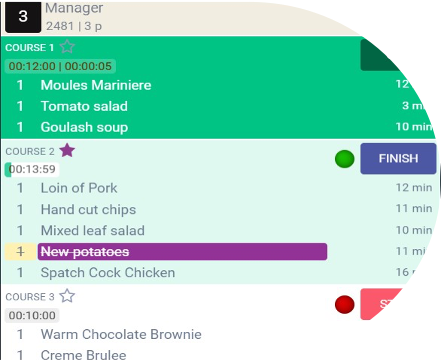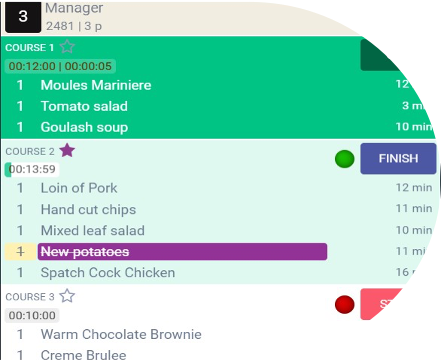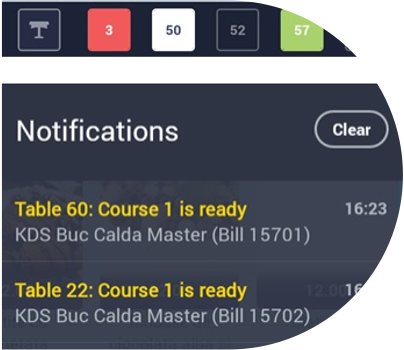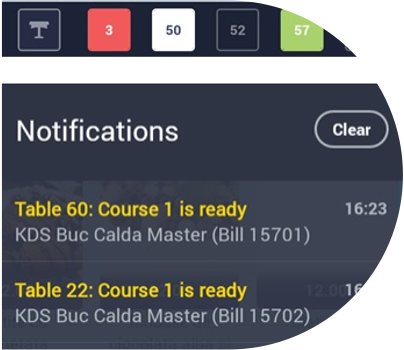Kitchen Display System –


An organized kitchen, a healthy business!
Breeze’s cutting-edge KDS (Kitchen Display System) module is the most advanced kitchen management software available. It is the optimal tool for kitchen organization, seamlessly integrated with Breeze POS for maximum operational efficiency.
The KDS software enhances this experience further by sending real-time notifications directly to your POS when orders are ready for service. Think of it as hiring the perfect employee – a top-tier data analyst who meticulously records everything and provides invaluable insights on optimizing and co-ordinating your kitchen and service operations. Helping you deliver an even better customer experience

Order Ready board
The Order Ready Board (ORB) is a KDS functionality that provides data to a separate display that is customer facing. This display shows the status of orders to customers who are waiting for an order. The typical application of this is for Quick Service Restaurants (QSR). This is a separate optional module
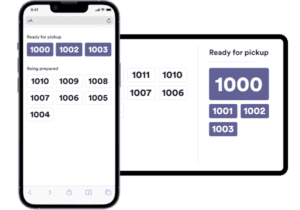
When will it be ready!
RESTAURANT CHALLENGES - KDS SOLUTIONS

Where is the waiter when you need one?
– How long will the order take?
– Is their order ready?
– I need to add something to their order
Your waiters are in the kitchen instead of taking care of customers!
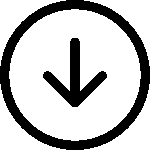
the solution
I AM SORRY. WE ARE OUT OF WHAT YOU ORDERED
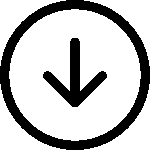
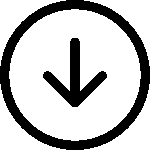
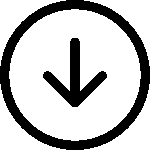
the solution


KDS - High Level Options


Language
Each KDS can have a different language (EN, RO, FR, HU, DE, SL). New languages can be added per request


Profile


Filter


recipes
See products recipes and access to ingredients calculator (available with stock management software)


Delays and Preparation time


Audio Notification
A new order or a change triggers an audio notification to the kitchen. Waiter receives notification when the order is ready
MAIN OPERATIONAL ACTIONS


KDS MASTER


KDS SLAVE


KDS MASTER & SLAVE
Confirmation from KDS Slave that it started the preparation for that product


KDS MASTER & slaves


KDS MASTER


KDS MASTER
COMMUNICATIONS BREEZE < > KDS
breeze to kds
set priority
fire
DELAY THIS UNTIL I SAY SO
KDS TO BREEZE
FINISHED
OUT
Once he picks up the food, chef will press Out to send the order in History, and the table in Breeze returns to its normal status
STOCK
Chef can setup in KDS the number of portions left for a product. Everyone will receive a notification of the new limit. That product can be ordered within this availability limit